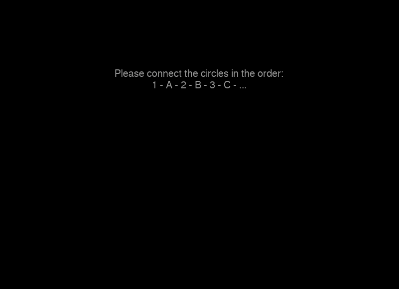Trail-Making Task#
A trail-making task for expyriment.
Configuration#
The experiment can be configured in the config.conf file distributed alongside the task.
For the configuration of the [GENERAL] block see Configuration.
Particularly on android devices it might be advisable to change the window_size as this task is very computing intensive and might lag otherwise, as described in the link.
Experiment Design#
The experiment design is covered in the [DESIGN] section of the configuration file.
The required configuration for experiment design covers the amount of blocks as well as the amount of trials per block.
For example:
[DESIGN] blocks = 3 ## all of the following values can be one of these values to ## repeat for all blocks, or as many values as there ## are blocks and separated by commas; in case of two blocks: ## e.g. target_titles = 123 OR target_titles = 123, abc ## three values for two blocks or vice versa causes an error ## amount of trials (i.e. trails to make per block) trials = 1 ## default amount of targets per trial num_targets = 10, 20, 30 ## the labels of targets, the values below are possible, and ## continued as is to be expected; note that '1a2' is alternating ## numbers and the alphabet, whereas '1b2' is skipping labels ## maximum number of targets are 26 for 'abc', '1b2', and 'a2c', ## 52 for '1a2', 'a1b', etc, and 99 for '123' ## one of: 123, abc, 1a2, a1b, A1B, 1A2, 1b2, a2c target_titles = 123, 1a2, 1a2 ## timeout for the task in seconds; when this time was reached ## this the task will be ended automatically timeout = 100, 200, 300
Optional parameters and their default values:
## how to handle when the screen is not touched anymore ## reset : remove all lines drawn and start with the first ## circle again, while time is continued [default] ## nothing : nothing happens on_pointer_release = reset ## how to handle a wrong circle ## repeat_last : participants needs to touch the last completed ## circle again, score decreases [default] ## highlight_only : wrong circle is highlighted, score ## decreases, target stays as before on_mismatched_circle = repeat_last
Appearance#
The experiment appearance is covered in the [APPEARANCE] section of the configuration file; there are no required arguments.
In the following, the default options are listed.
## units for the following two options can be mm, cm, in, ## or no unit for pixels ## the radius of circles target_radius = 5mm ## line width for drawing line_width = 1.5mm ## size of text on a target relative to its radius stimulus_relative_text_size = 1.5 ## baseline correction of the text in the circles relative ## to radius. this depends on text size and font, and corrects ## for the non-existent part of text below the line stimulus_text_correction_y = 0.2 ## font of the text in the circle, None for Standard font, ## otherwise a font name without spaces, e.g. 'timesnewroman', ## 'arial', 'courier', or 'console'. this will affect the ## size of the text even though font size remains constant target_font = sans ## minimum distance between circles in multiple of radius; ## 2 means the closest they can get is touching each other ## too high values mean that circles will be almost presented ## in a grid-like way with high target numbers, whereas low ## values can mean clustering the exact values when this occurs ## depend on the screen size min_distance_of_targets = 4 ## if the minimum distance is too high and circles are too big ## the program will stall. this setting aborts the positioning ## after the amount of attempts specified to place a circle in ## the existing surroundings. it then reduces the minimum ## distance requirement by .05 of the target radius attempts_before_reducing_min_distance = 200 #### COLOURS ## Colours are presented in RGB format ## colour of the drawn line colour_line = 0, 255, 0 ## colour of targets colour_target = 255, 255, 0 ## colour of text on tagets colour_target_label = 0, 0, 0 ## colour of any circle touched in the right order colour_target_done = 0, 255, 0 ## colour of any circle touched wrongly colour_target_error = 255, 0, 0 ## colour of the circle to go back to colour_target_hint = 0, 255, 0 ## colour of the window boundary, None for no boundary ## this is helpful if the resolution you choose does not match ## the screen resolution on an android device colour_window_boundary = None ## anti aliasing is about whether to smoothen edges; unused ## in the android app and other setups running expyriment 0.7.0 ## as it does not support antialiasing for circles antialiasing = yes
Logging the Experiment#
What should be logged is described in the [LOG] section of the configuration file.
For a general overview on their configuration, see here.
Note that in the log, every event in the trail making task is logged, which is one of
- correct_touch if a target was correctly connected to the trail
- wrong_touch if a wrong target was connected to the trail; note that this is logged as wrong_touch:15 if the circle 15 (not the circle with label 15!) was connected
- lost_touch if the user released the finger from the screen (touchpad) or stopped holding the mouse button pressed (desktop)
- timeout if the user faced a timeout
- finish if the last target was connected to the trail
The available fields that can be logged are as follows:
- settings, resembling the input to the experiment:
timeout,num_targets,target_titles - tracking of the user response:
event: any of the events as described abovedistance: distance travelled so fartime: time taken so farcurrent_target: the target number that needed to be connected when that event happened
The block summary for the trail making task is logged after making a trail was finished;
in case you set trials to anything higher than 1, multiple trails will be summarised here.
The following convenience fields are available to this summary:
time: time in ms taken to complete the task; in case of a timeout it should be equal or bigger than the timeoutdistance: the distance travelled in pixel; this includes deleted paths and those that were reset through lost touchnum_lost_touch: amount of times the user lost touch with the screennum_wrong_targets: the number of times a wrong target was connected to the trailnum_done_targets: the highest target number that could be connected; should be identical tonum_targetsunless a timeout occurredmin_distance: the minimum distance necessary to connect all items if connected by straight lines- ratio_min_distance : the distance travelled divided by the minimum distance
lost_touch: list of events when the user lost touch (see above; note that printing this will print a list of python dictionaries to the output)touched_targets: list of events when a target was touched (note that printing this will print a list of python dictionaries to the output)
These further items can be aggregated in the experiment summary if required.
Example#
A screencast of a trail-making task with standard settings, 20 targets and the order 1-A-2-B-3-C-…