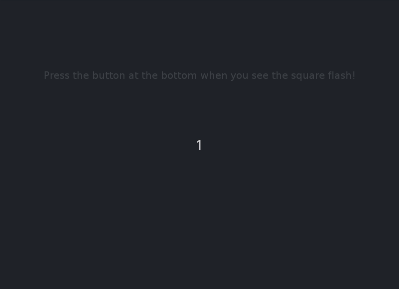A Simple Reaction Time Task#
This reaction time task uses the same script as the N-Back-task but builds on a different configuration; essentially, it is a 0-Back task where only one stimulus colour is used. While these items can be modified, it is advised not to do so.
Configuration#
All configuration options are essentially like those for the N-Back task. Main differences or modifications are listed here.
[DESIGN] ## enable the reaction time mode ## note that nback and nback_mode are obselete through this ## setting, and repeat_probability is defaulted to 1 reaction_time_only = yes . . . ## probability of having one characteristic repeated ## default to one, but it is advised to change this to 0 ## if the layout covers more than one box (see below) # repeat_probability = 1 . . . ## number of boxes in the grid; they will be arranged in a ## square, so a square number is advantageous; ## for the reaction time task, one is advised, so that the ## stimulus is always centred num_boxes = 1 ## colour of the stimuli ## for the reaction time task only one colour should be chosen colours = (255, 255, 0)
In the [APPEARANCE] section, the following settings are suggested for a nice reaction time task.
[APPEARANCE] ## size of the grid relative to smallest screen dimension ## the button_height will be reduced on either side of the ## screen so it is centred canvas_size = 0.2 ## the colour of grid and fixation cross ## for the reaction time task it is advised to remove the grid ## and only display the fixation cross colour_grid = none colour_fixation_cross = (255, 255, 255)
Logging the Experiment#
What should be logged is described in the [LOG] section of the configuration file.
For a general overview on their configuration, see here.
Although all fields available for the N-Back task are avaialable here, the sensitive values are as follows:
- settings for the block:
trials - computed data per trial:
wait(time before stimulus is shown) - the user response:
rt(reaction time),pressed(whether a button was pressed)
Modifications#
Moving Stimulus#
To move the stimulus around, it suffices to change the following options.
[DESIGN] ## set the probability to zero so it always jumps repeat_probability = 0 ## increase the number of boxes; this experiment works best with ## square numbers num_boxes = 49 [APPEARANCE] ## increase the canvas size so that the stimulus can use the ## whole screen canvas_size = 0.9
Example#
A screencast of the Reaction Time Task. Simple, as it is supposed to be.